
* Interlibrary Loan services will be suspended after 4 PM on
Friday, December 12, 2025.
*ALL Interlibrary Loan services will resume
on Monday, January 5, 2026.
Loan Periods and Renewals
Semester loans do not apply to Interlibrary Loan materials. The loan period for ILL books is determined by the lending library, not by the Interlibrary Loan Department at the LRC and will vary by lending library. If you need a book beyond its due date, please request a renewal at least one week before the book is due. You will be notified of the lending library's response.
Once an item is extremely overdue it cannot be renewed to defer overdue fines. Be aware that renewal periods are also determined by the lending library and may be shorter than the length of time you need the item. You will be billed directly for any charges incurred.
Some lending libraries will not grant renewals for overdue materials. Therefore, it is very important to request renewals prior to the due date. Materials not renewed must be returned promptly.
Restrictions:
We do not process requests for textbooks or eBooks in their entirety.
Interlibrary Loan service is only available for AAMU faculty, staff, and students. Individuals outside of the University community are encouraged to use The Huntsville-Madison County Public Library Interlibrary Loan department.
The Research and Information Literacy Services Department provides Interlibrary Loan (ILL) services through OCLC WorldShare/Tipasa.
You may access the Interlibrary Loan Services from the LRC Homepage or you may follow this direct link: Click Create Requests Here
Log into your library account at the top of the library webpage.
* Textbooks and full eBook requests are automatically denied! *
* We DO NOT Ship Material! *
Please contact Chassity Burns @ chassity.burns@aamu.edu for any questions regarding Interlibrary Loan request. Please DO NOT send inquiries to ill@aamu.edu the email is not monitored but only used for automatic due date updates!
For those in NAAL Member Schools:
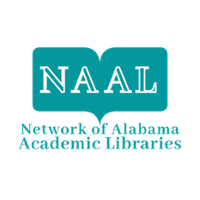
The institutions listed here do not qualify for Interlibrary Loan because they are part of the NAAL's Reciprocal Access program, allowing Alabama A&M University and these schools to share their libraries' resources with each other. Faculty, staff, and students with library accounts can check out physical and digital materials from these libraries as patrons in accordance with their official procedures and policies. Access to some resources may be restricted due to library policies, technical reasons, publisher agreements, or other reasons.